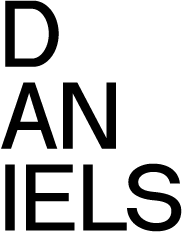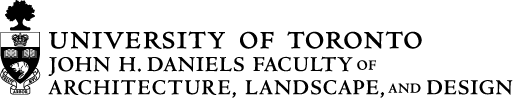How to Read a Timetable
The Academic Timetable provides course meeting information (day, time, location, enrolment conditions) for the current Fall/Winter and Summer sessions. The Daniels Faculty undergraduate timetable includes all undergraduate Architectural Studies [ARC], Visual Studies [VIS], and Joint Architectural Studies and Visual Studies courses [JAV].
ARC, VIS, and JAV course descriptions, including prerequisites, and Architectural Studies and Visual Studies program requirements are listed in the Daniels Faculty Undergraduate Academic Calendar.
The primary meeting section of Daniels undergraduate courses may either be an L (LEC; Lecture) or P (PRA; Practical) meeting section. Waitlists are only available for a course’s primary meeting section.
The Lecture is the primary meeting section for all courses with a Lecture only or a Lecture and a Tutorial (T; TUT). If there is more than one Lecture section listed, select the one that is offered at the time most convenient for your schedule. If the course has both Lecture and Tutorial sections, you must enrol in one of each.
The Practical is the primary meeting section for all courses with a Practical only or a Practical and a Lecture, with the exception of ARC302H1.* If there is more than one Practical section listed, select the one that is offered at the time most convenient for your schedule. If the course has both Practical and Lecture sections, you must enrol in one of each.
*The primary meeting section for ARC302H1 is the Lecture. You must enrol in both the Lecture and the Practical.
Time
M=Monday; T=Tuesday; W=Wednesday; R=Thursday; F=Friday; S=Saturday
Note: Classes begin at 10 minutes after the hour and finish on the hour unless otherwise stated.
Section Code
F = first or fall term (September to December)
S = second or winter/spring term (January to April)
Y = fall and winter/spring sessions (September to April)
Enrolment Indicator
Enrolment indicators identify how enrolment controls are being used and/or alert you to different enrolment processes.
| Enrolment Indicator | If you meet the Enrolment Control listed on the Timetable | If you do not meet the Enrolment Control | Special Notes |
|---|---|---|---|
| P |
You have priority to enrol on ACORN from your enrolment start date. Once priority enrolment closes, spaces will be made available to all students. |
You may enrol on ACORN once priority enrolment closes. |
|
| R |
You may enrol on ACORN beginning on your enrolment start date at your start time. |
This course is restricted and you may not enrol if you do not meet the enrolment control. |
|
| E |
Enrolment is done at the Department (not on ACORN). Refer to the departmental enrolment instructions on the Timetable listings. |
This course is restricted and you may not enrol if you do not meet the enrolment control. |
To cancel an E course, go to the Department or your Registrar's office prior to the stated drop deadline. |
Room Codes
The building code refers to the campus map and are those used in the Timetable and course listings.
Download the UofT Map App to find classroom locations or view the building list at:
https://map.utoronto.ca
Exclusions
Students may not enrol in a course that lists as an exclusion a course they are currently taking, a course they have already passed, or a course for which they have been given transfer credit. If they enrol in such a course, they may be removed at any time during the enrolment period or during the session. Additional details can be reviewed in the Academic Calendar.
Students may request to take the course as an EXT after the priority period, if there is space.This can be done by emailing registrar@daniels.utoronto.ca after the priority period.