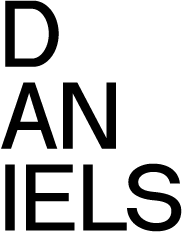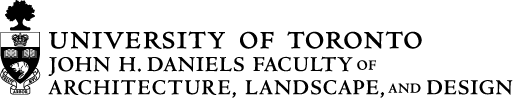10.04.15 - 5 key elements of portfolio making & 9 graphic design websites every Daniels Faculty student should know
On Wednesday, April 8, Associate Creative Director at Bruce Mau Design Amanda Happé shared her insight into graphic design and portfolio making with undergraduate architecture students at the Daniels Faculty. One requirement of the introductory studios in the Honours Bachelor of Arts in Architectural Studies is to submit a final portfolio of the work from that particular semester, an opportunity to reassess the work that you have done and a chance to present a narrative about your design process. Invited by Lecturer Zeina Koreitem, Amanda spoke about 5 key elements of good graphic communication to consider when embarking upon this final assignment.
1. Typography and grids
The various typefaces you use communicate a message just as much as the content itself. She suggested setting type rules for your document, such as deciding on 2 fonts to use, at 4 different sizes. Something else to consider would be to use different weights within 1 font family throughout your document.
Amanda stressed the importance of creating a grid structure for the entire document and using that to help layout and organize your content. These can be easily set up in Master Pages in InDesign using columns to create your grid.
2. Hierarchy
Amanda reminded the students that some things are more important than others. She said creating a visual hierarchy will help the reader know what is more important. A key message that she repeated throughout the lecture was to remember to "Edit to Amplify," meaning less is sometimes much more. So, while you may want to include every single piece you have created, it is a good idea to only showcase your strongest work.
3. Contrast
Amanda highlighted the importance of contrast in graphic design. One can create contrast through type (weights, sizes and styles) as well as colour, images and other graphic elements. Amanda emphasized that minimal differences don't have much impact and that strong contrast is much more effective.
4. Rhythm
Amanda compared a portfolio to a piece of music which has variance and interplay. A portfolio shouldn't be monotone and stagnant, there should be rhythm to it. You can achieve this through different layouts and use of colour at certain points throughout the document, highlighting a certain topic or idea. She suggested students ask themselves "What are the different elements of my narrative and how can I convey each of them?"
Amanda said students should look at how their document flows as a storyboard. They can do this by either printing off their document as thumbnails or view them in the Page tab in Indesign by increasing the size of the pages (Right click in the panel, select Panel Options, select Jumbo for Pages size).
5. A Framework for Diversity
Amanda finished by saying that students should use all of these tools to create systems which they can manipulate to convey their message. She suggested asking yourself "What is my system and how will I push and pull that system?" She also reminded the students that everything communicates, so what do you want to say?
During the Q & A, students asked about free fonts, web portfolios, appropriate sizes for portfolios and online resources. Amanda cautioned the students to be wary of free fonts and rather to stick with established or system fonts, but use them in interesting ways through scale and spacing. She suggested students make 2 portfolios, 1 for print and 1 for web as they are different spaces and need to be treated differently. She stressed that students ensure their text isn't too small ensuring readability. She said that standard font sizes vary depending on the font, but that 9-10 pt for printed body copy and 12-15 pt for body copy on screen are generally standard. She also suggested avoiding standard letter size (8.5 x 11") for printed portfolios and said that her preferred size for portfolios is legal (8.5 x 14"). She said exploring different portfolio sizes conveys thoughtfulness, but to not make them oversized as those can be cumbersome and can come across as obnoxious.
Amanda asked her colleagues at Bruce Mau Design what their "go-to" websites were for graphic design tools and inspiration. Here are the 9 online resources they wanted to share with Daniels Faculty students:
3. Collate
6. Typographica
7. Fonts in Use
9. Dribbble