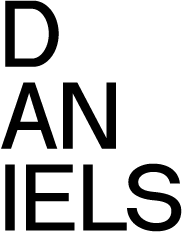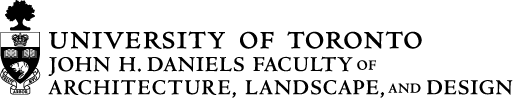Your Student Account
All Daniels Faculty students must have a UTORid, a U of T email address, and a Daniels account.
UTORid
Your UTORid (plus password) is your key to a number of services, including UTORmail, Campus Wireless, ACORN, Library Services, and more.
Visit the University of Toronto's UTORid Management page to learn how to activate your account.
U of T Email Account
All students at the University of Toronto will be given a "firstname.lastname@mail.utoronto.ca" email address. All students must check this account or arrange for it to be forwarded to the email address that you check most frequently. New students should verify the creation of their U of T email.
Students can access their email inbox by logging into mail.utoronto.ca with their UTORid and associated password. For assistance with configuring UTmail+ on computers or mobile devices or resetting a forgotten password, students should refer to the Information Commons Knowledge Base or contact their campus IT help desk.Your Daniels Faculty Account
Daniels Faculty Account
Daniels students are required to have a Daniels Faculty account to access the computing resources at the Faculty, including printing and plotting, and the FTP and VPN networks. Student accounts are created automatically from ACORN registration information.
Note: Your initial Daniels account password is your student number.
Please change your default password ASAP by navigating to https://password.daniels.utoronto.ca
(Faculty members: Please come to DA177 at One Spadina, where the IT team will be happy to create an account for you.)
Daniels Software
The Faculty provides a variety of software for students to download and install on their computers. You can obtain a license code to activate the software, here. All software is network licensed and network locked, which means that in order to download and install the software you need to be connected to our network via wireless or a high speed connection at home.