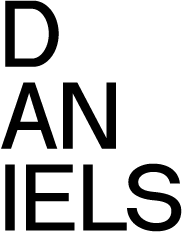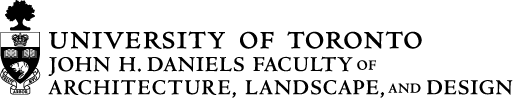V-Ray for Rhino Installation Guide
Once you have downloaded V-Ray from our FTP, open up the installer. Click I Agree.
Make sure you have Rhino 7 Installed as this version of V-Ray will only work on Rhino 7. Click on the Advanced button.
Next make sure that License Server 5.5.3 and Chaos Cloud Client 1.10.0 are UNCHECKED. Then press Continue.
From here you will then select Remote and under the Primary License Server input this license info: license2019.ald.utoronto.ca Press Install.
Setting up V-Ray to work with Rhino
** If you are outside the Daniels Networks, please connect to the Cisco VPN first. **
Once you are connected to the VPN, open up your Rhino application. When it opens up navigate to Render > current renderer > V-Ray for Rhino.